
SQL Server is one of the most used database application servers and Microsoft offers various editions. The licensing options are broad also, which makes SQL Server licensing complex. In this knowledge article we explain the basics of SQL Server licensing.
Read time: 10 minutes
Please note: the information presented here is based on the Microsoft November 2019 Product Terms and intended as a guideline without warranties. Please always consult the appropriate Microsoft Software License Terms or ask for a professional consult before making licensing purchases.
SQL Server Editions
With the current SQL Server 2019 Microsoft offers the below SQL Server editions.
Enterprise Edition, intended for mission critical, high density or high availability options with full features.
Standard Edition offers full featured database capabilities for mid-tier applications.
Web Edition is intended for use with web-facing solutions. (Web Edition only available to Software Services suppliers and not available to end customers).
Express Edition is a free edition – but one must comply with the terms of use – with limited capabilities, mostly used for smaller database solutions.
Developer Edition is also a free edition. It has the same features as the Enterprise Edition, but can only be used in non-production environments (Development, Testing and Acceptance).
SQL Server licensing models
There are two main licensing models for SQL Server.
The Server + CAL (client access license) model provides the option to license individual users or machines for the use of SQL Server. Each SQL Server workload requires a SQL Server license. Each user (natural person) and/or each device requires a SQL Server CAL (per user and/or per device) to access a licensed SQL Server. This CAL must be of the same or a higher version than the SQL Server. For example, don’t use SQL Server 2014 CAL licenses when accessing a running and licensed SQL Server 2019.
Each user and/or each device licensed with a SQL Server CAL license is allowed to access multiple licensed SQL Servers.

When you apply the SQL Server + CAL model licensing for your SQL Server environment, the SQL Server licensing rules are the same for both physical and virtual installed SQL Servers.
The Per Core model is mostly used when the number of users and/or devices accessing the SQL Server is unknown or difficult to determine, when the SQL Server is used for web-facing services or when Per Core model licensing is cheaper than Server + CAL model licensing. For more detailed Per Core licensing options please see below.
SQL Server Licensing Model availability
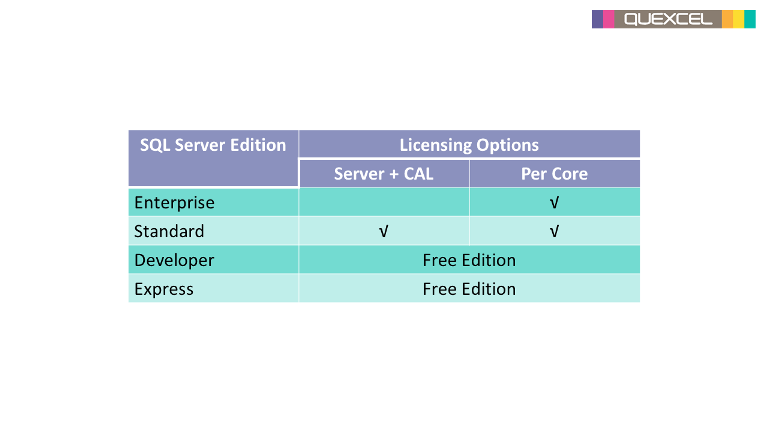
SQL Server – Per Core based licensing physical servers
When installing, running and using a SQL Server on a single, non-virtualized, server, this requires a core license for each physical core in each processor in the server. Please take into account that the license terms require a minimum of four core licenses per physical processor and the core licenses are sold in packs of two (2-core license pack).
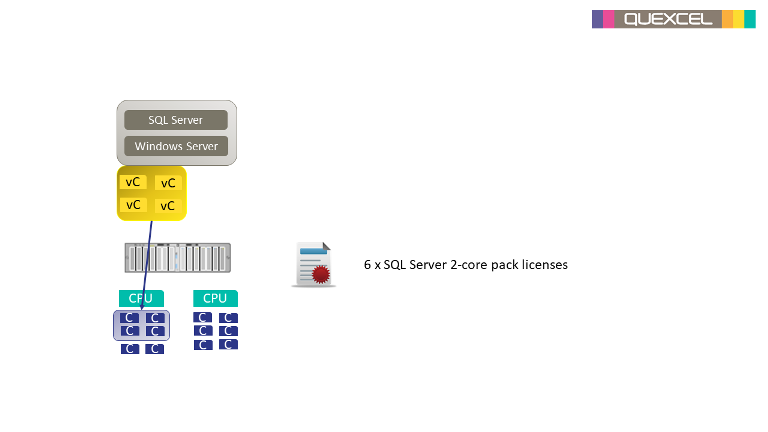
SQL Server – Per Core based licensing virtual environments
When using SQL Server in virtual environments the licensing gets a bit more difficult. First customers can license per virtual server running SQL Server. In that case all virtual cores assigned to the virtual operating system environment (i.e. Windows Server or VM) which hosts the SQL Server must have a core license assigned. In this case, the minimum required is four core licenses per virtual SQL Server.
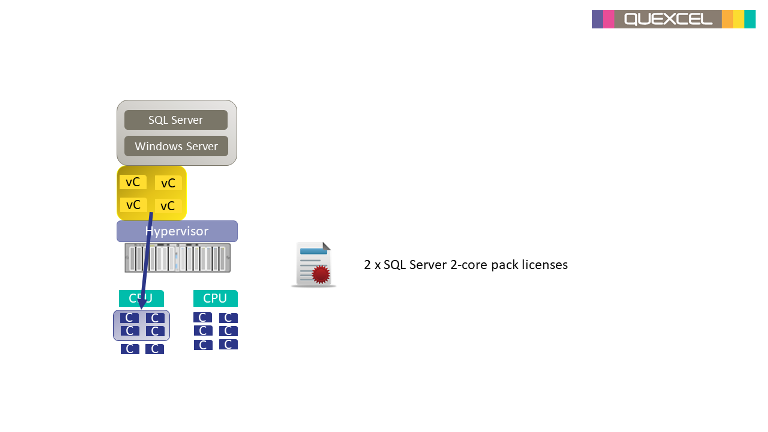
A second option is to license the physical host on which the virtual machine with SQL server is hosted. In that case, all physical cores in all processors need to have a SQL core license assigned. This option can be financial attractive for high density virtual SQL environments because when customers assign all cores on all processors with SQL Server Enterprise core license and have active Software Assurance (software maintenance) on those licenses, customers have unlimited virtualization rights. This means that in that case, customers can run an unlimited amount of virtually installed SQL Server Enterprise and SQL Server Standard on any number of operating systems (please do not forget to license the Windows Server VMs appropriate).
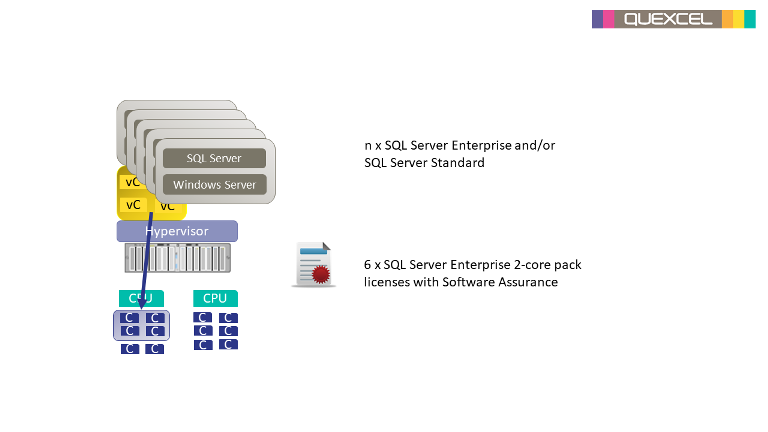
Software Assurance
Microsoft Software Assurance is a maintenance program that gives additional benefits and or rights to SQL Server licenses. It is commonly known for the ‘right to a higher version’, but there are – in common – 27 more benefits to Software Assurance. In the table below we give you the SQL Server Software Assurance benefits with a short explanation afterwards.
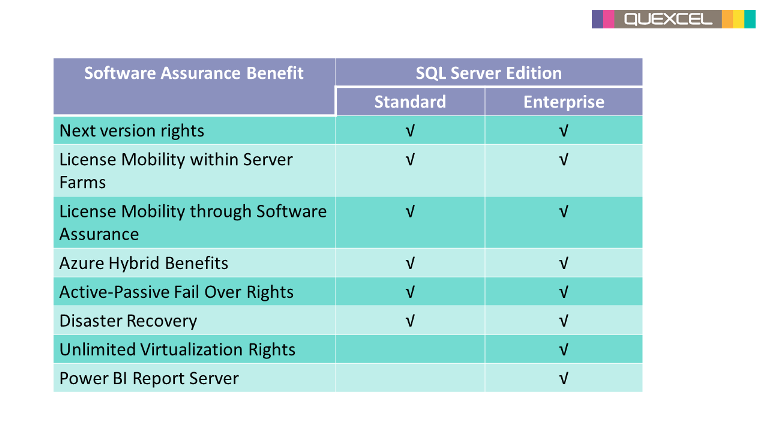
License Mobility within Server Farms gives customers the right to reassign SQL Server, server or core licenses, at any given moment from one host to another and move the corresponding VM without the need for additional licenses (without Software Assurance, this is only allowed once every 90 days). This benefit gives customers high availability options via dynamic replication services.
License Mobility through Software Assurance gives customers the right to reassign SQL Server server or core licenses to a third party datacenter (shared hardware) of a authorized Microsoft License Mobility partner.
Azure Hybrid Benefits only apply to SQL Core licenses and gives customers the right to reassign SQL Server core licenses to Microsoft Azure. With that, customer only pay for Microsoft Azure base services like compute, storage, networking, et cetera.
Active Passive Failover servers for high availability means that customers can install a secondary SQL Server without the need for additional licenses when this server is designated for fail over services only.
Disaster Recovery is a new option. It is about the same as the active-passive failover rights, but intended to recover data after a disaster. Please also read ourknowledge base article on the new SQL Server high availability and disaster recovery options per November 2019.
Other options
So far for the SQL Server base licensing. There are other options, like Parallel Data Warehouse, SQL Server Big Data Nodes, virtualized container licensing, SQL cluster licensing, SQL for PowerBI and many more. Those options are simply to complex to explain in a knowledge base article and we request you to contact us for assistance.
SQL on Azure
And … off course there are numerous SQL Server options for Microsoft Azure, like SQL Managed Instance, SQL Data Lake or a simple SQL Server on a virtual machine in Azure. Might you be interested in Azure SQL options, please do contact us.
Your solution
Again, SQL Server licensing can be complex. Besides, SQL Server licenses are expensive and a small mistake in licenses can bring large legal and financial risks. So please read all the Microsoft official licensing documents carefully or consult one of our software licensing experts to help you.
For IT companies
Are you not sure which SQL Licensing solution is the best option for your customer? SQL Server licensing is covered in our Software Licensing and Cloud trainings for Microsoft partners or simply let us help you helping your customer. Contact us for possibilities.
